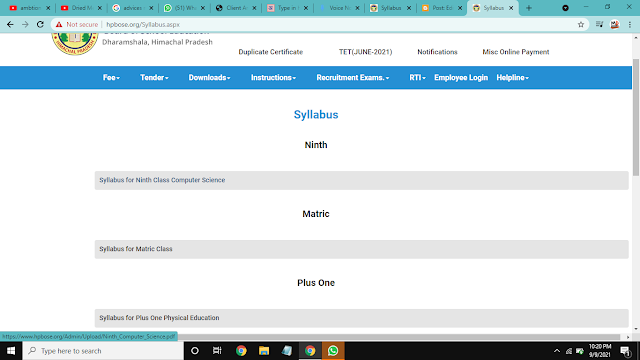How to Download Himachal Pradesh Board Syllabus?
Getting good marks in board examinations is the goal of every student, due to which students of board examinations work hard, but it is not only necessary to work hard for the upcoming examinations, but it is also necessary that the students should Do you know what type of question papers will come in the upcoming examinations? How many marks questions will come from which chapter? That is why there is a prescribed syllabus in every exam, in which it is told that in which subject, how many marks questions will come from which chapter and what type of questions will come.
हिमांचल प्रदेश बोर्ड के मॉडल प्रश्न पत्र डाउनलोड करें।
If you are a student of Himachal Pradesh Board HPBOSE, then in today's article we will tell you that you can download Himachal Pradesh Board.
To download the Himachal Pradesh Board Syllabus, first you go to the official website of Himachal Pradesh Board https://www.hpbose.org, you can also click here to go to the official website.
Note - If you are using mobile then you should set your browser on desktop mode.
On the website of Himachal Pradesh Board, you will get to see the download option, click on it.
As soon as you click on the download option, you will get to see the option of syllabus, click on the syllabus.
After clicking on the Syllabus option, a new page will open in front of you where you have to select your class, and your syllabus option will be given below your class, after clicking on there your syllabus will be downloaded.
In easy steps-
1.First of all go to the official website of Himachal Pradesh Board https://www.hpbose.org, you can also click here to go to the website.
Note - If you are using mobile then you should set your browser on desktop mode.
2. When you will go to the official website of Himachal Pradesh Board, you will get to see the download option.
3. After clicking above download, you will get to see the option of syllabus, click on it.
4. A new page will open as soon as you click on the option of syllabus, there you find the option of your class, below your class there will be an option of syllabus for your class, you can download your syllabus by clicking there.
This article has been published on this blog by changing the language of the Hindi article written on this blog, so it may contain language inaccuracies.
If you find any inaccuracies, let us know.