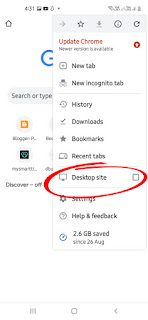How to Use Internet Browser in Desktop Mode?
While using the internet on mobile, many times we need to bring the browser to the desktop mode, this mostly happens when we are filling a form etc., or any data from a website etc. Are you downloading? If you do not know how to bring an Internet browser to Desktop Mode in your mobile, then read this article completely today because in today's article we are going to tell you how You can bring any browser in your mobile to Desktop Mode, and enjoy running internet like a computer in your mobile.
In today's article, we will mainly tell you how you can bring your Chrome browser to desktop mode, if you are using another browser then do not panic at all, because almost every browser should have desktop mode. The way to bring it (Desktop Mode) is the same. If you want to bring your Chrome browser to desktop mode, then for that you first open your browser.
After this, you click on the option of 3 dots appearing above.
There a pop-up-menu will open, but you will get the option of Desktop Mode / Desktop Site.
Now click on the option of Desktop Mode / Desktop Site in front of you.